
E-mail Server
Use the E-mail Server screen to configure e-mail settings for outgoing and incoming e-mail. Use
the settings on this screen to send and receive e-mail messages, including product alerts. The
following illustration, table, and procedures describe how to use this screen.
1
2
3
4
Callout Area on the screen Information or capability that the area provides
EWS tabs and menus
For more information, see
“Navigating through the HP Embedded Web
Server” on page 5
.
Outgoing e-mail
Configure outgoing e-mail if you intend to use the Alerts or AutoSend
features. For more information, see
“Using the Alerts screen with a
product” on page 24
.
1
2
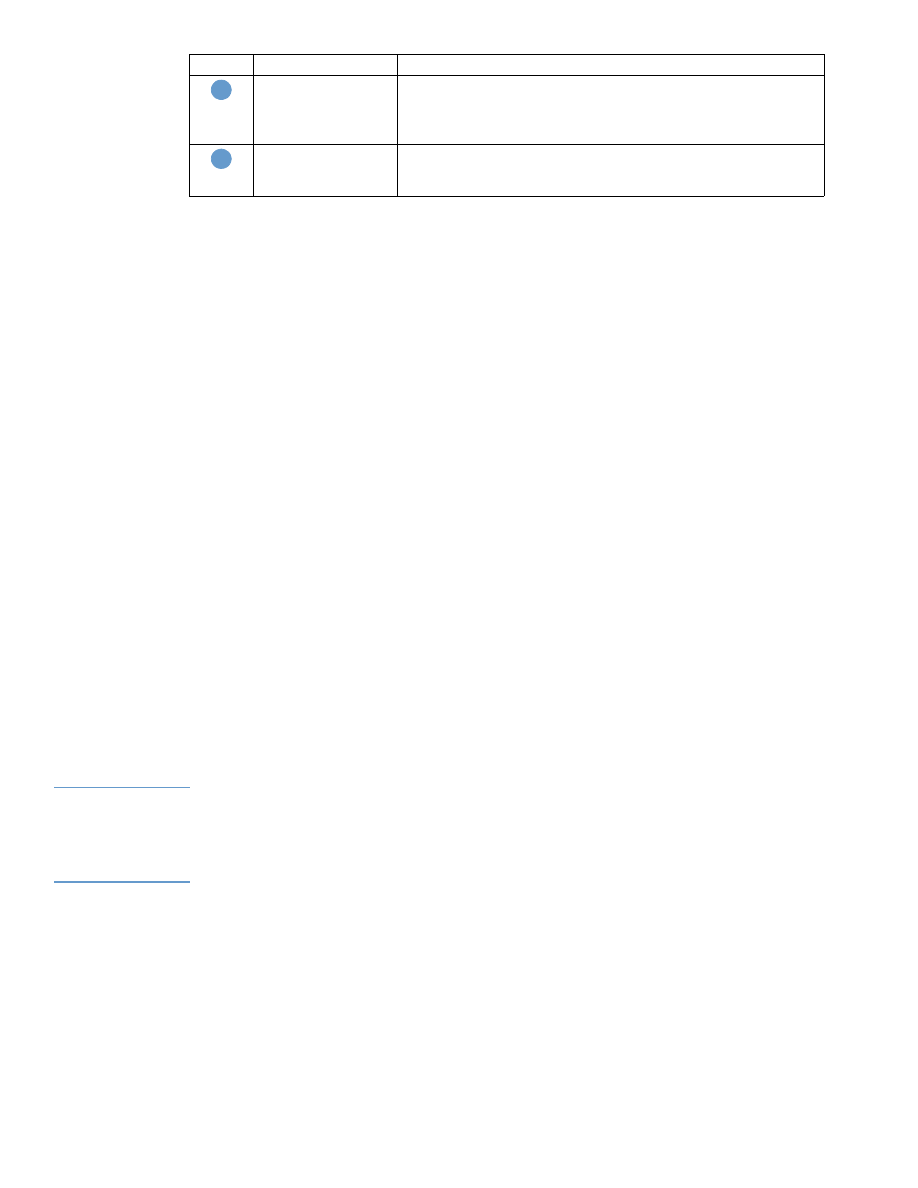
22 Configuring the product from the Settings screens
ENWW